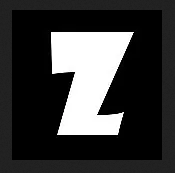I picked one of these up because it was at the thrift shop, and I have some videotapes I wanted to convert to a digital format. DVD recording seemed a lot easier, and cheaper, than using a video digitizer on the computer.
Author: johnk
昭和レトロ in the USA, Set 1
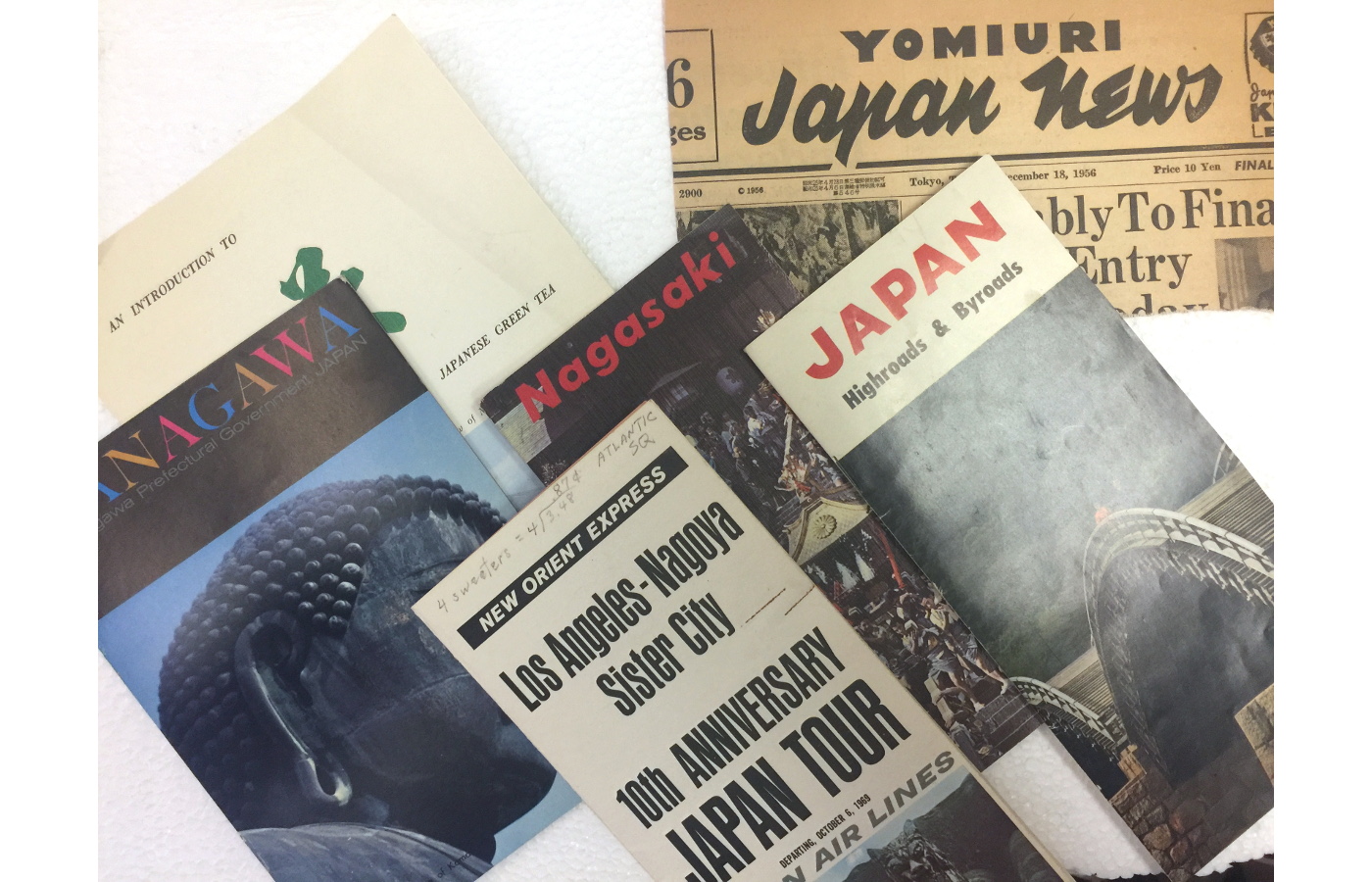
My listing include some items from my father’s collection. Authentic items related to Japan and the US from 1950 to around 1980. Many items have already been sold.
What is Showa Retro? 昭和レトロ?
Showa retro is a category of Japanese vintage items, mainly from the post-WW2 period, but related to the Showa Era (1926 to 1989). During the period after WW2 reconstruction, and afterward, an original design and style developed.
How to Remove the Sticky Glue From a Security Warranty Sticker

If you’re buying used electronics, you might find one of these stickers on your device. If you remove it, you lose your right to return it, so don’t remove it until the return or warranty period is over.
When you peel it, it leaves behind little silver bits, and a lot of sticky, gummy glue. The best cleaner to remove the adhesive is Goo Gone. I’ll explain why, after the jump.
Continue reading How to Remove the Sticky Glue From a Security Warranty Sticker
Logitech Unifying Devices
Logitech Unifying is a 2.4Ghz radio technology that allows 6 compatible devices to be paired with one dongle.
Continue reading Logitech Unifying DevicesHP Devices that use Link5 Technology
HP Link5 is a 2.4Ghz radio technology that allows 5 compatible devices to be paired with one dongle. Link5 was released in 2011.
See HP’s Datasheet on Link-5, including a photo of the dongle.
This site doesn’t recommend the purchase of used Link5 devices that lack dongles, because it’s difficult to find a dongle for sale. One solution to finding a replacement Link5 dongle is to purchase a new HP mouse that uses Link5. They include a receiver.
Given the choice between a Link5 HP device, and an HP device that doesn’t use Link5, go with the Link5 device, because you’re less likely to be stranded.
HP continues to sell wireless 2.4Ghz devices that don’t use Link5. According to messages on the HP support forums, HP does not sell receivers, so you must purchase a new device. Evidently, the devices are paired with the dongles at the factory and cannot be altered.
If you have a spare Link5 dongle (your mouse or keyboard got damaged, and your dongle is unused), consider selling it on Ebay. Current web searches show that this dongle sells for over $50 on HP’s website, which is absurd, given that a $23 K3500 keyboard comes with a Link5 dongle.
There’s no comprehensive list of devices that use Link5, but I’ll try to list some mice and keyboards that use Link5.
- HP Comfort Grip Wireless Mouse(H2L63AA)
- HP Elite Desktop v2 Keyboard
- HP Business T6U20UT#ABA Wireless Link-5 Keyboard
- HP Wireless Mobile Mouse (not all models)
- HP K3500 Keyboard
- HP Wireless Mouse X4000
- Star Wars Special Edition Wireless Mouse (a Mobile Mouse with a SW skin)
- HP Wireless Link-5 Keyboard T6U20AA
- HP Wireless Mouse X4500
- HP Wireless Mini Keyboard
- HP Wireless Ultrathin Wireless Keyboard
- HP Wireless Optical Comfort Mouse
- HP Wireless Laser Comfort Mouse
- HP Wireless Premium Mouse
Who Likes Scissor Switch Keyboards
While the gaming world loves the mechanical keyboards, many typists remain fans of the scissor switch.
Partly, this is due to typing style. Typers have, broadly, two different styles of typing: I call them bashers and tappers.
Bashers worry about the sound coming from the keys, and say that laptop or scissor switch keyboards are loud, and complain that laptop keyboards cause pain. They may type with two fingers, as well.
Tappers complain that the generic silicone membrane keyboards that come with PCs slow them down and feel mushy. They generally touch type, and often know their typing speed, and complain that mechanical keyboards, excepting the older IBMs or similar keyboards, slow them down.
So, what’s going on here?
They have two different typing styles. The tappers type by pressing down on the keys just enough to actuate the switch, but not far enough to hit the bottom plate. The bashers press down a little farther, and may hit the bottom plate.
So, tappers need some tactile feedback right where the switch actuates.
Scissor switch keyboards have a very short height, so the key travels only 1mm to 2.5mm after the silicone dome gives way, and allows the key to move. The tactile feedback happens very close to the point of actuation.
So, a typist on a scissor switch keyboard feels the feedback, releases, and the key is usually actuated. They may bottom out at first, but over time, adapt and pull back sooner. Even if they continue to bottom out, the travels distance is pretty short, and I think that you bottom out with less pressure.
This particular way of typing was well known to IBM, when they created the Model F, the original IBM PC keyboard.
IBM was, at the time, known for the Selectric typewriter, and electrical typewriter that had a very heavy mechanism, but could be operated quickly by a typist who learned touch typing. Touch typing was also known as “typing without looking”, but it was also something else – it was typing as fast as possible by not pressing the keys too far down.
Some tappers who like scissor switch keyboards also like mechanical keyboards that works like the old IBM Model F. Later, IBM created a keyboard known as the Model M, which has a feel similar to the Model F, but has a silicone dome switch like contemporary keyboards.
[child-pages]
Scissor Switches and How They Work
Think of how the legs of a folding ironing table, table, or chair work: the scissor-like legs allow the table surface to move up and down, while remaining parallel to the floor. The scissors allow vertical movement without toppling.

In a regular keyboard, the vertical motion is regulated by a column of plastic that holds the keycap. In a very flat, laptop keyboard, it’s not possible to have a column that’s tall enough to hold the key vertical. So, instead, the plastic scissors keep the keycap level.
Chiclet Keys
“Chiclet” keys are little squares with somewhat flat tops. They are also called “island” keys because a small area of plastic separates each key from the adjacent key.
They may look like laptop scissor switches, but many are not. So, do not assume that a chiclet style keyboard is a scissor switch keyboard.
There are some HP and Logitech keyboards that look like this.
Apple and Logitech Butterfly Switches
Logitech and Apple have both come out with alternatives to the scissor-like mechanism, and these are generically called “butterfly switches”.
They have the same function, to spread the force across any portion of the keytop, to the entire keytop, so the keytop moves down vertically, rather than topples over to the side.
Think of how the legs of a folding ironing table, table, or chair work: the scissor-like legs allow the table surface to move up and down, while remaining parallel to the floor. The scissors allow vertical movement without toppling.

In a regular keyboard, the vertical motion is regulated by a column of plastic that holds the keycap. In a very flat, laptop keyboard, it’s not possible to have a column that’s tall enough to hold the key vertical. So, instead, the plastic scissors keep the keycap level.
Logitech, in 2009, came out with their butterfly switch, and it had a longer travel than laptop keyboards, according to their blog.
Apple, in 2015, came out with their butterfly switch, to make their keyboard thinner: this thread at Deskthority has pictures of the mechanism.
One company uses a mechanism to get the keys to move more, and the other, to move less. So, why do they use this butterfly shape instead of the scissor? Probably due to some patent issues.