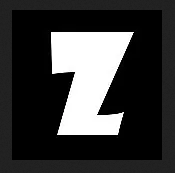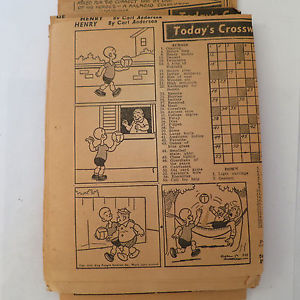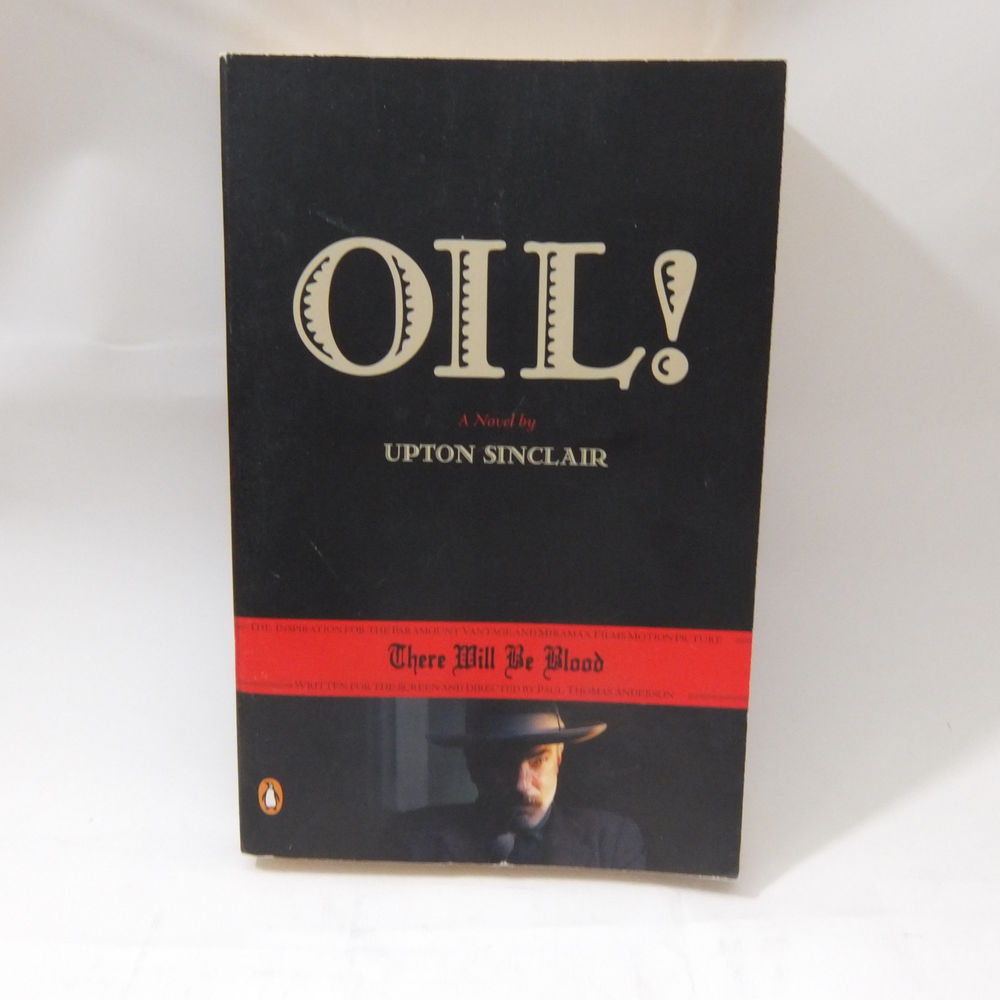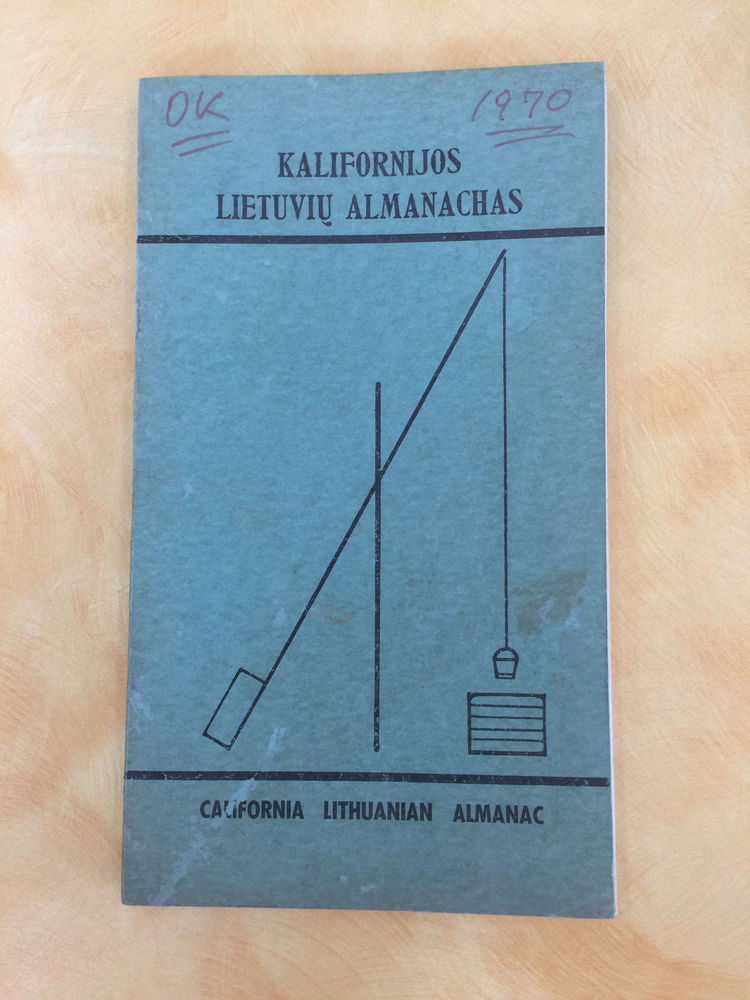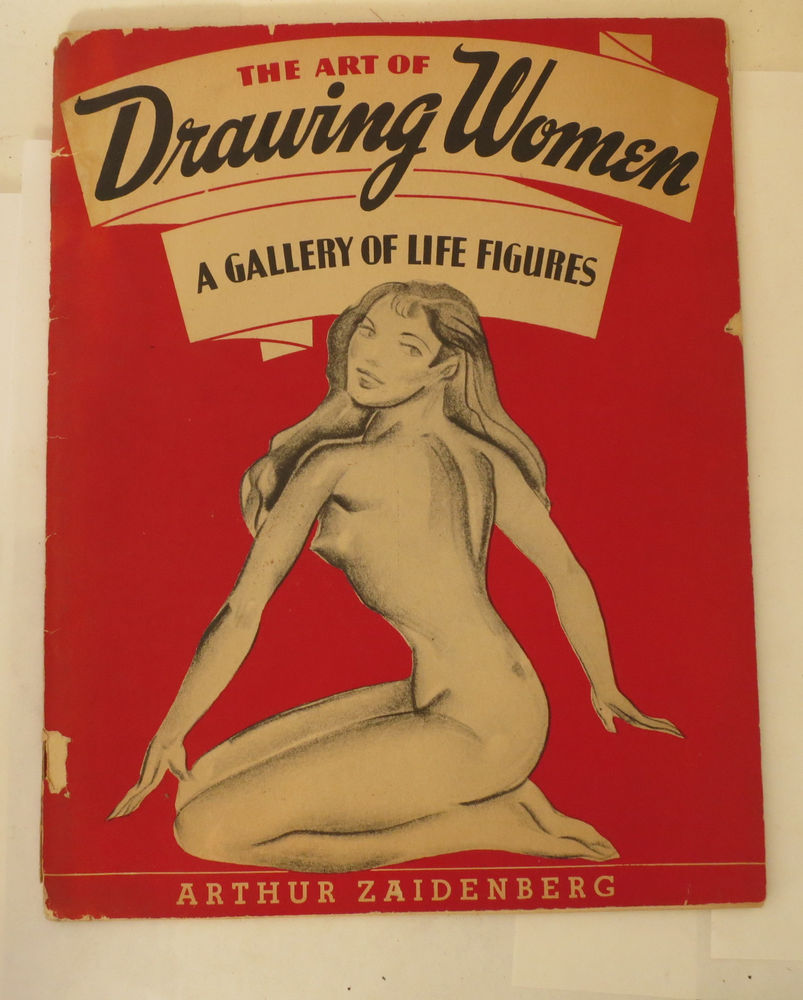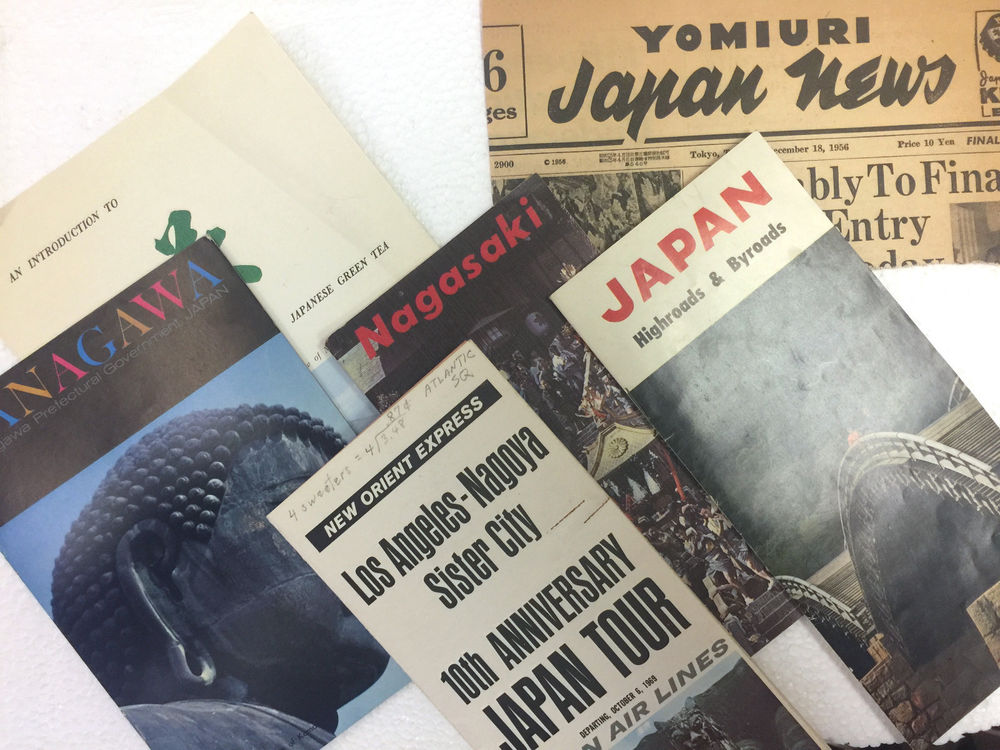Wireless keyboards come in two broad categories: Bluetooth and proprietary.
Bluetooth is generic and universal, and works with any computer with built in Bluetooth or a Bluetooth dongle. Any Bluetooth keyboard will identify itself as such.
Proprietary is usually called “2.4Ghz” and uses a small USB device called a “dongle” to communicate with the computer. These cannot be used with mobile devices, because mobile devices generally don’t have USB ports. If a keyboard’s box doesn’t indicate that it’s “Bluetooth”, it’s probably using a proprietary dongle.
Avoid the Dongle
The problem with these dongles is when they’re lost. Generally, you cannot get a new one, and you’re going to be unable to use the keyboard.
The exception to this rule are the Logitech devices that are compatible with the Logitech Unifying Receiver.
Multiple Logitech devices can communicate via their Unifying dongle, which is sold for around $8 to $15, separate from the keyboards and mice, so if you lose the dongle, you can replace it.
Funny Video Demonstrating the Nightmare of these Receivers
This video is the “reasonable case” scenario of a guy with a pre-Unify “nano, non-unifying receiver”, and a newer mouse with a Unifying receiver. Both mice will work with the newer Unifying receiver, but the old nano works only with the older mouse.
Like I said, this is a reasonable situation.
What about Non-Logitech Dongles?
When you get into other brands, things aren’t so easy.
Multiple HP devices can communicate via Link-5, which is much like Unify, but I haven’t found sources for Link-5 receivers. They were announced, but I don’t find them for sale.
Dell also had a Dell Universal Receiver, which also allowed six pairings to one receiver, and is also rare and difficult to find… but I did find some at Ebay. According to the FCC ID, it’s the Primax Electronics Ltd Melon 2.4G Nano Dongle D2EO01. According to the manual, it uses the “Nordic” technology, which is probably a reference to the nRF24LU1 by Nordic Semiconductor, which is the same chip used in the Logitech Unifying receiver – but these are not compatible devices.
That Melon dongle was also used for the Lenovo Wireless Mouse N3902.
Primax is an OEM for big-name computer companies, including Dell, Lenovo, HP, Huwawei, Sony, HTC, Sharp, They also made products for the lesser known brands Dynex, Rocketfish, Icon7.
Compared to these others, the Logitech Unifying Receiver seemed to do okay, and there are some (expensive) receivers for sale on line, and there are even two “clone” brands from Taiwan called Fornorm and Powstro. These cost around $8 each. Check the FCC IDs. They may be genuine Logitech product, or they may be fake. One searched revealed an FCCID issued for Logitech Far East.
They all seem to use the nRF24LU1+ SoC chip, or something similar, but the firmware differs, and the older dongles support pairing only one device. Logitech also used the TI CC2544 SoC, which does the same thing.
The older “nano” receivers also use a related chipset, and the Linux Solaar application can pair the nano to a mouse.
This broad use of the nRF24LU1+ and Nordic’s good documentation has made it popular with hackers, and hacking the Logitech Unifying Receiver, specifically, has been the common hack, so it’s possible to buy clones of the Logitech Unifying Receiver, as well as generic modules that use the chip, on AliExpress.
Despite the fact that many companies are selling similar, virtually identical, devices, they are all mutually incompatible. The market is fragmented, and unpopular devices become garbage once a part fails.
It’s an environmental mess that could be averted if companies would, after sunsetting a product, release the firmware source code onto the web, and allow it to be integrated into some kind of universal firmware for a generic dongle.
[child-pages]