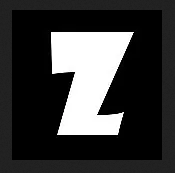A scissor switch keyboard refers to a mechanism under the keycap that helps to balance out the forces on the top of the key, and allows for a flatter keyboard.
A mechanical keyboard refers to the way the switch actuates, but doesn’t specify the exact mechanism. It’s called “mechanical” to distinguish it from the more common membrane keyboard.
How Keys Feel
There is one keyboard that gets classified as mechanical, but is actually a membrane keyboard: the legendary IBM “clicky” keyboards, often called the “M”. The mechanism is called a buckling spring, and it’s a mechanism that emulates the IBM Selectric typwriter’s keys, but a bit lighter. The key buckles, and the a small plastic lever presses the membrane switch.
A scissor switch keyboard is also a membrane keyboard. The main difference between a regular membrane keyboard and the scissor switch keyboard is the shape of the membrane, and the hardness of the membrane switch. Generally, scissor switch keyboards have stiffer domes, and the keycap sits right on top of the dome.
With regular membrane keyboards, the dome is higher, requires less pressure, and travels down farther before actuating. That said, different keyboards feel different. Compaq, Dell, HP, Lenovo, Logitech, Apple, and Microsoft all have their fans. They feel different.
For mechanical switch keyboards, there are a variety of different options. Some switches actuate near the top of the keystroke, and some actuate lower down. Some bottom out to a hard surface, and others hit a soft bottom, and some people add rubber o-rings to create a soft bottom. Some switches click, and others are silent. Some switches require more force than others.
Flexibility
You can replace keycaps on many keyboards, but the different brands are generally not interchangeable.
Keycaps on mechanical keyboards are more uniform, and they all match the Cherry keytop, so you can replace the keycaps.
Mechanical keyboards can be repaired. If a switch fails, you can desolder it, and install a new switch. Switches are $1.50 to around $3, so it’s an inexpensive fix if you know how to disassemble the keyboard and solder in a new switch. If you don’t… it’s a bit more expensive.