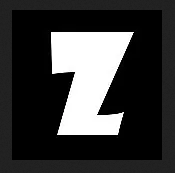An overview of a weird category of monitors, the wireless display, and the competing technologies to send your display output to a wireless device.
The world seems to divide into two camps: the people who don’t like wires, and the people who like wires. I’ve always been in the latter camp, preferring the certainty and debuggability of physical interconnections, so the concept of a wireless monitor just didn’t make sense.
Then, I recorded some audio next to my desktop PC, which sounds like a loud desktop PC. The fan was running, and I needed to oil it. My thoughts ran to finding a water cooler kit, and then using the waste heat to brew tea.
Learning that my rig would only go up to 65C normally, I realized that I wouldn’t be able to brew tea, and I also wouldn’t be getting that much cooling from water because the ambient temperature often got above 30C. To get hotter water, I’d need something.
Maybe, a heat pump? A peltier device. Use the cooled water to chill the computer, and pump heat into a pot, to brew tea. The peltier junction would waste some electricity, but it would allow one pot to heat up, maybe into the 80C range, where it could cook food. The other side would cool to below room temperature.
This all sounded fantastic, except that all this stuff would be splashing water, and heating up a kettle next to me. It belonged in the kitchen.
The problem, then, was cabling to connect the computer to the monitor.
What about a wireless monitor?
These weird things exist. They’re monitors that connect to the computer or phone via WiFi, and show the desktop on a screen.
Older wireless monitors were generally Windows-only, and use an open standard called MiraCast. MiraCast is like HDMI over WiFi. Within the protocol, there’s compression and DRM, but the design seeks to enable casting video over a WiFi direct connection, delivered as if it’s HDMI.
MiraCast is not universal. It’s built into Windows, and supported on Linux. Apps support it on Android.
Apple has a competing technology called AirPlay. AirPlay is proprietary and has been studied.
Google used to support MiraCast on Android phones, but no longer does, and has its own competing tech called Chrome Cast or Google Cast. Though the Google Cast protocol is not an open standard, it has been studied.
It’s truly a hateable situation. The interconnection to a wireless monitor is dependent on software running on an OS, but that’s the situation.
On the display side, things are a bit simpler: smart TVs support MiraCast, and wireless monitors also support it.
What if you’re on a Mac?
Enter the Dongles
MiraCast won the generic devices, but Google and Apple wanted control, so consider what they do: they have devices that connect through the HDMI port. Google has Chromecast, and Apple has AppleTV.
Microsoft created its own dongle, which does roughly what Chromecast does.
Private label combo dongles have been developed that support MiraCast, Chromecast, and AirPlay.
So, now the situation is a bit more flexible on the monitor site: any monitor can become a wireless monitor with a many-protocol dongle.